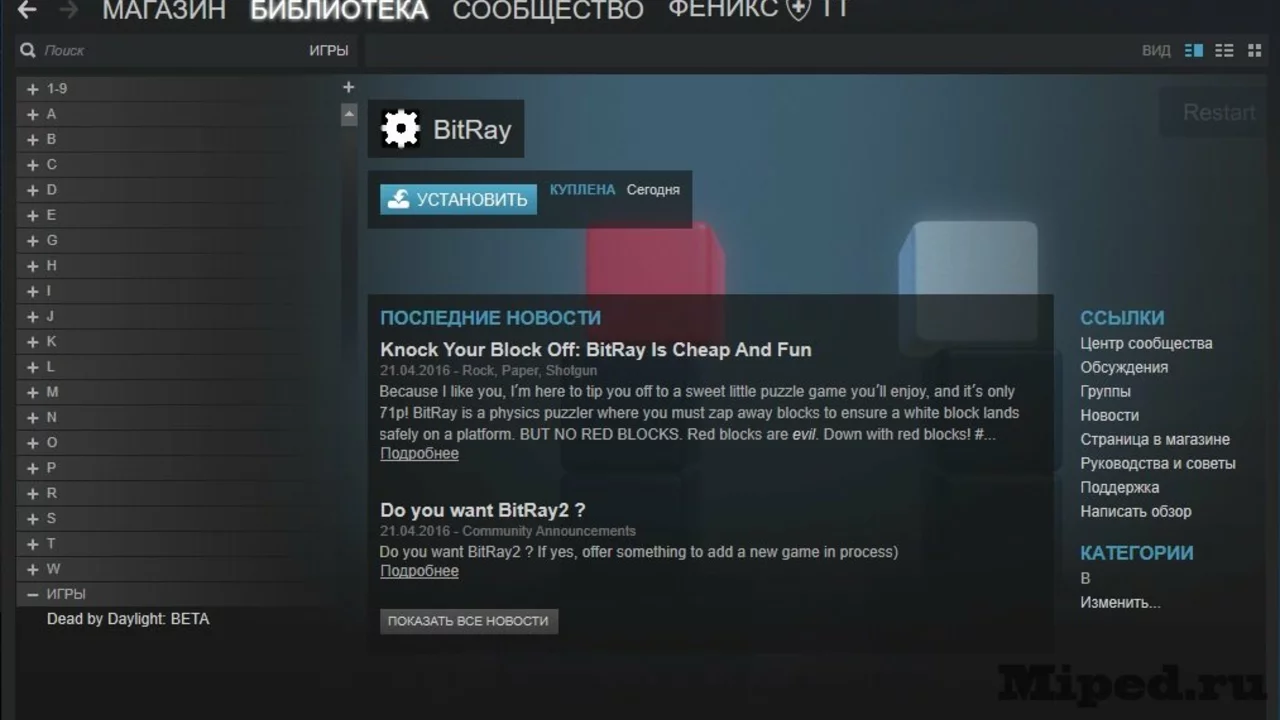Understanding Steam
Before we dive into the actual process of unblocking Steam on your network, it's crucial to have a clear understanding of what Steam is. Steam is a digital distribution platform for video games developed by Valve Corporation. It offers digital rights management, multiplayer gaming, video streaming, and social networking services. Steam provides the user with installation and automatic updating of games, and community features such as friends lists and groups, cloud saving, and in-game voice and chat functionality.
Why is Steam blocked?
There are several reasons why Steam might be blocked on your network. It could be because of network restrictions that have been set up by your Internet Service Provider (ISP), workplace, or school. These restrictions are often set up to prevent the network from being overused or to maintain a safe and secure online environment. Another reason could be firewall settings on your computer that are blocking the Steam client from accessing the internet.
Check if Steam is actually blocked
Before we go into the details of how to unblock Steam, it's important to make sure that Steam is actually blocked. There are times when Steam's servers might be down, or there might be an issue with your internet connection. Check if other websites are working fine and if they are, try accessing Steam from a different device or network. If the issue persists, it's likely that Steam is blocked on your network.
Unblocking Steam through Firewall
The first method you can try to unblock Steam on your network is through your firewall settings. This can be done by going to the firewall settings of your computer and allowing Steam to pass through. You might need to add Steam as an exception in your firewall settings. This process might vary depending on the operating system you are using.
Using a VPN to unblock Steam
A Virtual Private Network (VPN) is another effective tool that can help you unblock Steam on your network. A VPN can hide your online activity from your ISP, making it possible for you to access Steam even if it's blocked on your network. However, it's important to use a reliable VPN service to ensure your online security and privacy.
Changing your DNS settings
Another method to unblock Steam on your network is by changing your DNS settings. A DNS, or Domain Name System, translates domain names into IP addresses. By changing your DNS settings, you can bypass the restrictions imposed by your ISP or network administrator and access Steam.
Using a Proxy Server
You can also use a proxy server to unblock Steam on your network. A proxy server acts as a gateway between you and the internet. It hides your IP address and allows you to bypass network restrictions. However, keep in mind that proxy servers can be slower than a direct connection to the internet.
Contacting your Network Administrator
If all else fails, you can try reaching out to your network administrator and request them to unblock Steam on your network. They might be able to assist you or provide you with an alternative solution.
Understanding the Risks
While all these methods can help you unblock Steam on your network, it's important to understand the risks associated with each method. Using a VPN, changing your DNS settings, and using a proxy server can potentially expose your online activity if not done securely. Always ensure you are using reliable and secure services.
Conclusion
Unblocking Steam on your network can be done in a number of ways. The best method for you will depend on your specific situation and the restrictions in place on your network. Always remember to secure your online activity and protect your privacy while trying to unblock Steam.